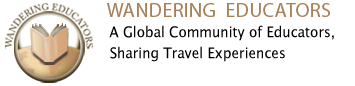Many businesses still settle for basic editing, leaving their PDFs looking like regular, uninspiring documents. But did you know your documents are more than just digital filing cabinets? They can be customized with a trusted editing tool like Lumin to become dynamic tools that captivate your audience, streamline workflows, and elevate your brand.
Aside from creating beautiful documents, Lumin also prioritizes simplifying processes, boosting team collaboration, and ultimately, achieving better results. But how does this happen?
This guide will discuss how to use this collaboration tool to craft visually compelling PDFs with interactive elements, ensure robust security for sensitive information, and integrate them with your existing workflow.
Let’s dive in!

Advanced Text Formatting
Move over basic fonts and boring layouts. Lumin’s editing tool enables you to go beyond the ordinary with advanced text formatting features. These features let you:
Craft Compelling Headings: Use various fonts, sizes, and colors to create clear hierarchies and visually differentiate sections. Bold, large headings can grab attention, while subheadings guide readers through the content.
Highlight Key Information: Don’t let crucial details get lost in a sea of text. Use italics, bolding, or underlining to emphasize salient or action points.
Infuse Visual Appeal with Colored Text: A strategic splash of color can enhance readability and draw attention to specific elements. For example, you can highlight key metrics in a financial report with a vibrant blue.
Image Customization
Lumin’s image customization features upgrade bland documents into visually compelling tools that elevate your message and boost engagement. Here’s how image customization equips you:
Resize and Reposition with Ease: Don’t let awkward image placement disrupt your flow. With drag-and-drop functionality, you can resize and reposition images to create a visually balanced and aesthetically pleasing layout.
Add Strategic Visuals: Transform your PDFs beyond basic text by incorporating charts, graphs, or custom watermarks. This can positively impact data-driven reports, presentations, or marketing materials.
Interactive Elements
Lumin allows you to incorporate dynamic elements that boost engagement and streamline workflows. Here’s how these interactive elements transform your PDFs:
Embed Clickable Links: With embedded hyperlinks within your PDF, you can take your readers directly to a webpage or particular document section. For example, your report or brochure can have clickable website URLs or links to product pages, all accessible with a single click.
Incorporate Interactive Buttons: Add buttons to trigger specific actions. For example, a “Learn More” button could link to a detailed webpage, or a “Contact Us” button could open a pre-filled email form.
Create Fillable Forms: Revolutionize data collection by embedding fillable forms within your PDFs. Customers can submit applications while employees complete expense reports. Then, you can electronically collect all information, eliminating paper waste and simplifying processes.
Page Layout and Design
Lumin lets you craft visually compelling documents with advanced page layout and design features. This promotes better information comprehension and creates a more impactful message for your audience. Here’s how to elevate your page layout and design game:
Masterful Margins and Headers/Footers: Control white space with customizable margins, ensuring a balanced look. For that touch of professionalism, you can use headers and footers for consistent branding elements like company logos or page numbers.
Strategic Use of Headers and Subheaders: Lumin allows you to create a hierarchy of headings with different font sizes, styles, and spacing. This visually guides readers through your content, improving readability and information flow.
Effortless Page Numbering: Add professional-looking page numbers to your PDFs, making navigation and referencing specific sections a breeze. A reliable editing tool like Lumin offers flexibility in placement and style, allowing you to customize them to match your overall design perfectly.
Security and Compliance Features
These features are essential for businesses that handle sensitive information. Lumin offers robust security and compliance features to protect your documents and meet industry regulations. Here’s how:
Document Encryption: Robust PDF editors allow you to encrypt your PDFs with industry-standard encryption algorithms. This scrambles the document content, so it’s unreadable without the decryption key.
Redaction for Sensitive Information: Do you need to share a document but want to redact confidential details like social security numbers or trade secrets? The redaction tool lets you permanently black out these sections, protecting sensitive information.
Let’s say you are sharing a financial report with a potential investor. You can ensure that only authorized users can access the report. You may also redact specific financial figures not for public disclosure. This approach balances transparency with critical data protection.
Integration with Other Tools and Platforms
Lumin is a team player that allows for strategic integrations with popular platforms. This streamlines workflows and eliminates data silos, equipping your team to achieve more with less effort. Here’s how integration transforms your document experience:
Cloud Storage Harmony: Effortlessly access and edit your PDFs directly from your favorite cloud storage platforms like Google Drive. You no longer have to download and re-upload – Lumin, your trusted cloud editor, integrates with this platform, keeping your documents organized and accessible from anywhere.
Synchronized Collaboration: Synced editing features boost team productivity. For example, if your team is working on a proposal within Lumin, they can add comments and edit simultaneously. This promotes communication and ensures everyone is on the same page.
Effortless Sharing: Share your customized PDFs with ease. Lumin integrates with popular email platforms, allowing you to attach and send documents with just a few clicks directly. You don’t have to hunt for the latest version or worry about file size limitations.
If you collaborate with your team on a social media campaign presentation within Lumin, you can access the presentation stored in Google Drive. You may add comments and suggestions while team members edit PDFs and update visuals within the document. This eliminates version control headaches and ensures a unified final product.
Instead of wrestling with uninspired PDFs, leverage Lumin’s customization features to transform your documents into powerful communication tools. Advanced formatting, interactive elements, and stunning design can improve your message while robust security keeps your data safe.
Equip your team with your favorite PDF tools to improve efficiency, streamline workflows, and ensure effortless collaboration and integration. Let Lumin be your partner in PDF customization, driving your business forward with every customized document.