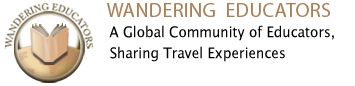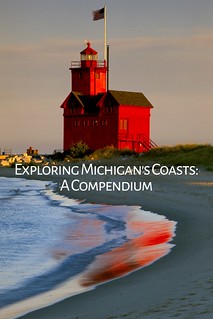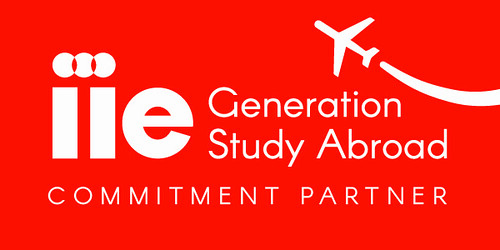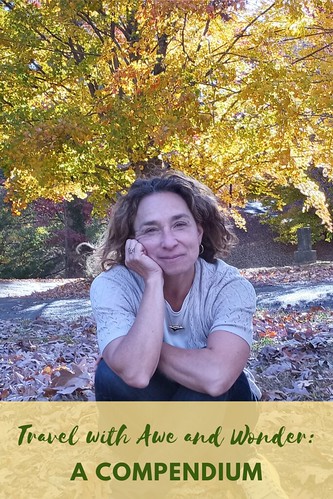Five Cybersecurity Tips to Protect Yourself Online While Traveling
The quarantine has lasted for what seems to be an eternity. But the vaccines were developed lightning-fast, and they've proven to be just as effective. As a result, people can't wait to roam outside freely, and travel agencies are overloaded with people booking their holidays.
However, coming out of the lockdown is not without challenges. Being aware of possible Covid-19 mutations and their dangers is just the most important one. Unfortunately, the issue that might go unnoticed is cybersecurity, with many experts warning to be cautious when the restrictions are lifted.
The thing is that many people get careless on travels, and cybercrime has been on the rise for quite some time now. Cybersecurity experts believe that unaware travellers may become their easy targets and suffer financial damages. What could be worse than getting your bank account emptied while away from home?
That's why we gathered five simple tips that will help you prepare for safe travels and enjoy your voyage worry-free...

1. Two-factor authentication
One of the most popular ways to hack a persons' device is to access their online accounts, such as Gmail, Instagram, and WhatsApp. This is because they usually store tons of personal information, which can be used to craft believable Phishing emails or even impersonate you to trick a banking official.
An easy way to protect yourself is to set up two-factor authentication for your most important accounts. Usually, it's an email or a text message to your phone. So if a cybercriminal has your logins, they will still be asked for additional verification, which they don't have at hand. Getting into your account becomes much harder and frequently not worth the effort.
2. Use a password manager
Another crucial moment is to have strong passwords. Even though 2FA will protect you most of the time, it can be bypassed, and if this protection fails, then having a unique and robust password can make a huge difference. Sadly, a lot of Internet users still use the same and easy-to-guess passwords, such as "letmein", "qwerty", or even "123456."
Password managers allow you to store hundreds of unique passwords in a secured vault. For example, the NordPass password manager encrypts all your passwords and then auto-fills them on-demand, so you don't have to type anything manually. It also offers a username generator, a password generator, and a data-breach scanner to secure all of your online accounts.
3. Update your software
This is the most straightforward tip of them all because it only takes one click to do it. People frequently postpone security updates because they take some time, and some require restarting your device, so the update is pushed to some other day. People don't know that software updates frequently have security fixes, which must be applied immediately.
Cybercriminals are continuously monitoring for new vulnerabilities which they can exploit. And as soon as they find one and start benefiting from it, software developers try to patch it in haste. Then the hackers are looking for devices that have not yet applied the update and target them, usually with a pretty high success rate.

4. Use a Virtual Private Network
VPNs are becoming more and more popular for two reasons: firstly, they provide online privacy protection and additional cybersecurity features; second, they help bypass geographical restrictions and access a more open Internet.
VPNs work by establishing a secure and encrypted tunnel between the users' device and one of its servers. Then it reroutes all the data flow through that tunnel, protecting it from third parties. That's why it's highly recommended on public Wi-Fi networks because hackers frequently try to steal data from whoever is connected to it. And because you probably won't be able to avoid public W-Fis on your travels, a VPN is a must-have travelling companion.
And if you want to read about alternative communication methods while away from home, check out our article on 10 ways to stay connected.
5. Have a backup
Having a backup won't precisely protect you from hackers, but it will save you from losing all your digital life. A backup is simply a copy of all your files and configurations, and it's advisable to have one whether you're travelling or not.
Computers, like everything, break down from old age, and if something happens, you can restore your information from a backup. For example, if you're travelling and someone hacks your device and becomes unusable, a backup could restore it to a working condition and save you some trouble.
-
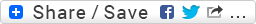
- Log in to post comments