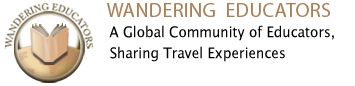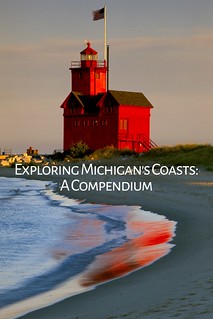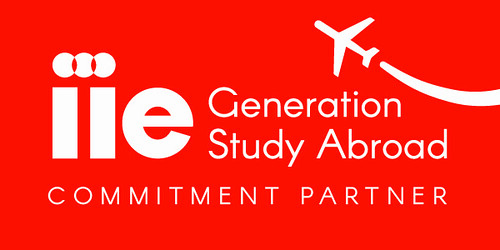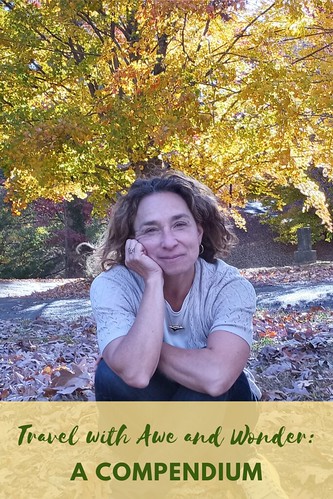Cross the Digital Divide with Teacher Training Videos
Interested in including technology into your teaching, but not quite sure how? We've discovered the resource for you. Teacher Training Videos is an extraordinary resource for language (and other) teachers, in utilizing technology in their classrooms. It was created by Russell Stannard, a professor on the MA in ELT at the University of Warwick, and a winner of many awards - the 2010 Eltons celebrating innovation, the 2009 TEFL site of the year, and the 2008 Award for outstanding ICT Initiative. He has worked in Greece, Spain, England, and China; was Director of Studies of International House in Seville from 1990 to 1999; and worked at the University of Westminster from 2000 to 2009. He has a regular column in the English Teaching Professional and contributes to the TESOL Spain newsletter.
And Teacher Training Videos? A website that shares SO MUCH information that you will be drawn in and find yourself learning so much, and wanting to share it all. It's packed with resources - watch yourself sharing this site!
We caught up with Russell, and asked him about Teacher Training Videos, using new technology, great tools, and inspiration. Here's what he had to say...
WE: Please tell us about Teacher Training Videos...
RS: Teacher Training Videos is a free website that offers step by step video guides to help teachers bring technology into their teaching. Teachers can watch videos and see and hear me as I show them my computer screen and I show them how to use various technologies. The site has become quite popular with about 25,000 teachers using it each month. It shows teachers how to use loads of technologies like podcasting, wikis, and blogs. It shows you everything you need to know. They are step by step videos that start right from the very first thing you need to know.
WE: What was the genesis of your site?
RS: I write quite a lot of articles about using the Internet and teachers would often e-mail me and ask for my help. I realised the easiest way was to make the videos. People got back to me and said the videos were really helpful and so I began to put them on-line. I made up the name teachertrainingvideos.com and then it all took off from there. The website now has a newsletter which has around 7000 subscribers and I try to add one or two new sets of videos each month.
WE: How can teachers best use videos and new technology in their curriculum?
RS: I really like focusing on what the students can do with technology outside of the class. I like the idea of sort of extending the lesson through the use of technology. So I get my students to prepare things in the class and then go home and make the podcasts and recordings at home and then send them to me. I am really trying to change what we get students to do for homework. I call it the “Connected Classroom” as I have realised that if you tightly link what you do in class with what you get the students to do at home, then you can really connect the two.
To give you an example - I use a technology called mailvu.com which allows you to send a video mail. Instead of writing the email, you can record yourself speaking using your webcam and then send it just like an email. What is so great about this technology is that you can do it at the click of a button. You go onto the site, click a button and start recording and then click another button and send it to someone. We have been using this tool in our language classes. In the lesson we might introduce a speaking activity like “Talking about your best friend.” We might look at the vocabulary and grammar, do some actual practice in pairs but then ask the students to go home, make their recordings and then send them to the teacher. It really changes what we get the students to do and it is very interesting for the teacher, who receives recordings from the students instead of the typical types of homework activities like writing an essay or doing grammar exercises. It changes the dynamics of the whole lesson. You can watch my videos here which show you how to use MailVu and also present some of my ideas.
http://www.teachertrainingvideos.com/mailVu/index.html
WE: I have heard you are doing some very interesting work with feedback. Can you tell us about it?
RS: Yes, I use a very simple technology called JING. It is a free product from Techsmith and it allows you to record the screen of your computer as if a camera was pointing at the screen. So everything you do on the screen, any websites you open, anything you write and anything you say (as it also records your voice) is all videoed. So what I do is I open my students work onto the computer screen, turn on the screen capture tool and then correct the work. Everything I say and do is recorded on the screen. I then send the videos to the students who have a live recording of me correcting their work. It has created enormous interest with articles in the newspapers, journals, inclusion in a report submitted to the government and even an appearance on TV.
It is really easy to do. JING is one of my favourite technology tools and it can be used in lots of different ways. I am using it for feedback, for directing the students towards useful content and for getting the students to do speaking activities. These videos will show you how the tool works and how to use it. It is a free tool and it really is worth learning about.
http://www.teachertrainingvideos.com/Jing/index.html
WE: You teach on the MA in ELT at the University of Warwick - how has technology changed the way people teach - and learn?
RS: I was interested in teaching because I was interested in getting students to collaborate more and to communicate more. These principles along with many others underpin what we are trying to do with our students. So the technology just aids what we can do to achieve these principles. So for example now that we have access to technology we can offer a greater number of ways to promote collaboration. It is not that the principles have really changed but rather that the technology is facilitating the possibilities and the way that we do it. For me it is not the technology that is driving change, the change comes from our current understanding of how we teach and learn. If we really try to embrace that, then we will automatically use technology as it helps to make our teaching more collaborative and engaging. It is not a question of chicken and egg. The principles come first and the tools we choose simply follow.
WE: How can teachers and PLNs utilize your site - and video learning/teaching?
RS: My site is there to inspire you and to give you a helping hand. It directs you to useful tools, shows you how to use them. I am trying to make teachers jobs easier. If you want to learn about developing your social network then look at my videos on Twitter. I go through the whole process in real detail and show you how to join Twitter, how to build up your links and how to benefit from the site. Twitter is a great tool and it can really help you to be more autonomous and get more involved in the networks and the sharing that is taking place
WE: Is there anything else you'd like to share with us?
RS: Well just to say that there are 3 tools that I really think all teachers should know about. Two of them I have talked about. Those are JING and mailVu and the last one is myBrainshark. It is an amazing tool as it allows teachers and students to upload Powerpoint presentations onto the internet, then add their voice to them and then share them over the internet so that anyone can listen to them. It is a wonderful site and you can do the same with video, pictures and even documents. myBrainShark has loads of uses and it is really worth learning to use. You can find some help videos here
http://www.teachertrainingvideos.com/brain/index.html
WE: Thanks so very much, Russell! We highly recommend Teacher Training Videos to our Wandering Educators.