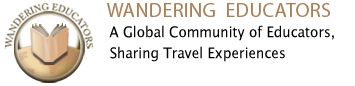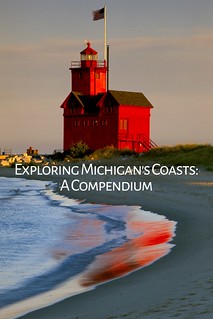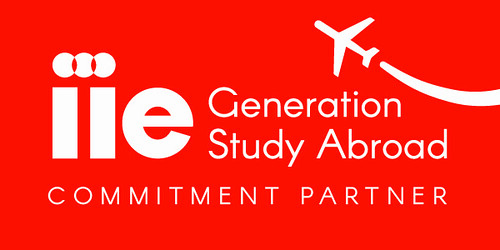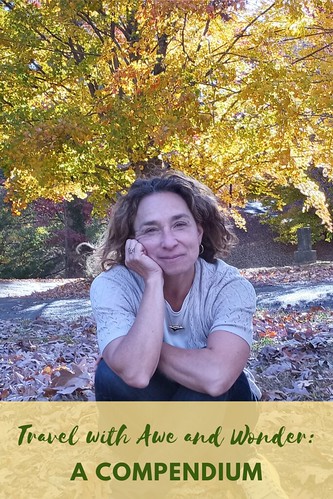Top 7 Useful Apps for TEFL Educators
Teaching a second language is an important job in the schools of many countries. If you are interested in seeing the world and teaching English as a foreign language (TEFL), you might want to consider some apps for the new iPhone 6 plus that will make your job easier. EFL teachers can benefit from the countless resources available through iPhone apps designed for both teachers and learners.
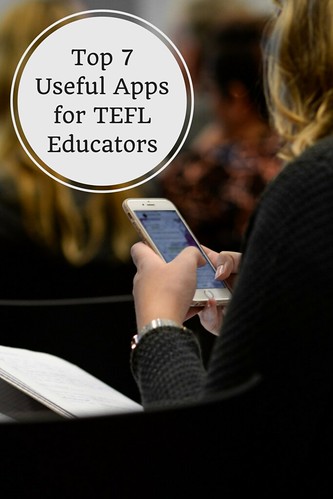
Duolingo
Encourage your students to try Duolingo, taking brief lessons and completing short quizzes to track their progress and learn English. You can use the app to help with lessons in the classroom, and you could also benefit from learning one of the many languages Duolingo offers. The more you participate, the better this free app becomes at training people throughout the world in language skills.
Evernote
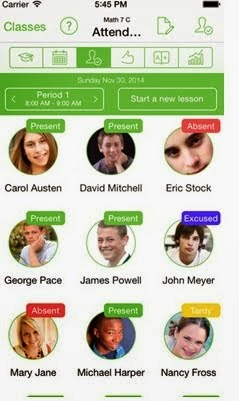
Image via evernote.com
This cloud-based app works great with some of the awesome iPhone plus features like iCloud and the 5.5 inch Retina HD display. Evernote allows students and teachers to take notes that can be accessed from anywhere and easily seen on the exceptionally large screen of the iPhone 6 plus. Use Evernote to write assignments, research ideas, form to-do lists, and more. From in-depth writing to quick lists, Evernote is available when unexpected inspiration strikes. Share your notes with the public or with specific friends lists (such as students), forming handouts or homework assignments to be viewed at any time by whatever audience you specify.
Socrative
Do you know what aspect of English your students are hoping to learn or how they are responding to your teaching style? Using Socrative to poll students provides you with real-time responses to questionnaires and surveys. Not only does the student-response system have an app so you can download and track results right on your phone, but Socrative is also available online so students can access polls through their computer without ever downloading the app themselves.
TeacherKit
Organize your classes and students easily with behavior logs, attendance records, seating charts, and more. TeacherKit is specifically designed to help teachers like you focus on the things that really matter by streamlining the paperwork process. Use the free app to improve your time and activity management for a better classroom experience.
ShowMe

Image via iTunes.com
Narrate a picture or text with a vocal recording and drawing through the ShowMe app. Create tutorials and lessons for your students in a simple and effective way. Over 53,000 schools are already using ShowMe to provide students with online learning, allowing lessons to take place at any time. ShowMe is perfect for teaching vocabulary, sentence structure, grammar, and more. Dissect sentences with animated drawings or provide the perfect English pronunciation for your students to follow along with.
Keynote
Create better lessons with visual aids for your students. Keynote is Apple's version of PowerPoint, providing you with the ability to create, edit, and share multimedia tools for your presentations. Use graphics, animations, charts, and text in a smart way to improve lectures and boost engagement. Slides can be uploaded to cloud-based apps, attached to emails, or connected to an in-classroom projector for easy shareability at any time.
Dropbox
One of the most popular solutions for cloud-based storage for the iPhone, Android, or iPad, Dropbox is very helpful to EFL teachers. Store your Keynote slides, Evernote assignments, or other files in folders that can be shared with other users. Organize your classes and provide the resources they need to succeed in your TEFL class. Dropbox makes it easy to backup and share your documents, files, images, folders, and more, making them available on any computer or device with a Dropbox account.
Dragon Dictation
Rather than type everything you want to note, consider using this free dictation app to record thoughts or lessons. You can dictate a note and save it for later use or email it immediately. Write notes for parents, respond to student questions, or write your next lesson plan at a speed much faster than typing. This software has been available on PC and is now available on your mobile devices as well.
Have you discovered an app that makes your TEFL job easier? Enjoy the iPhone 6 plus with apps that allow you to focus on the most rewarding and important aspects of teaching. Adjust your lesson plans to accommodate learners of all kinds with apps that help you create faster, think outside the box, and share better content.